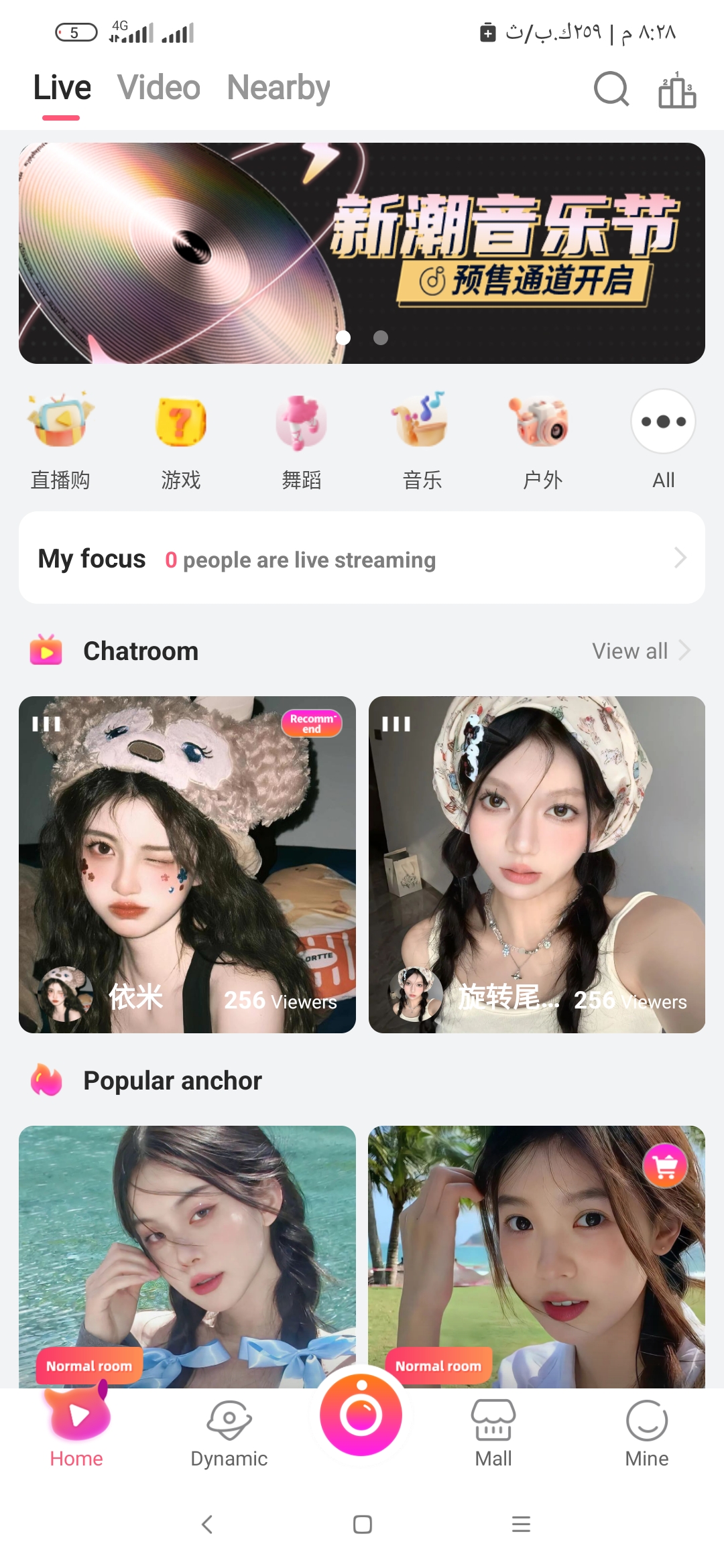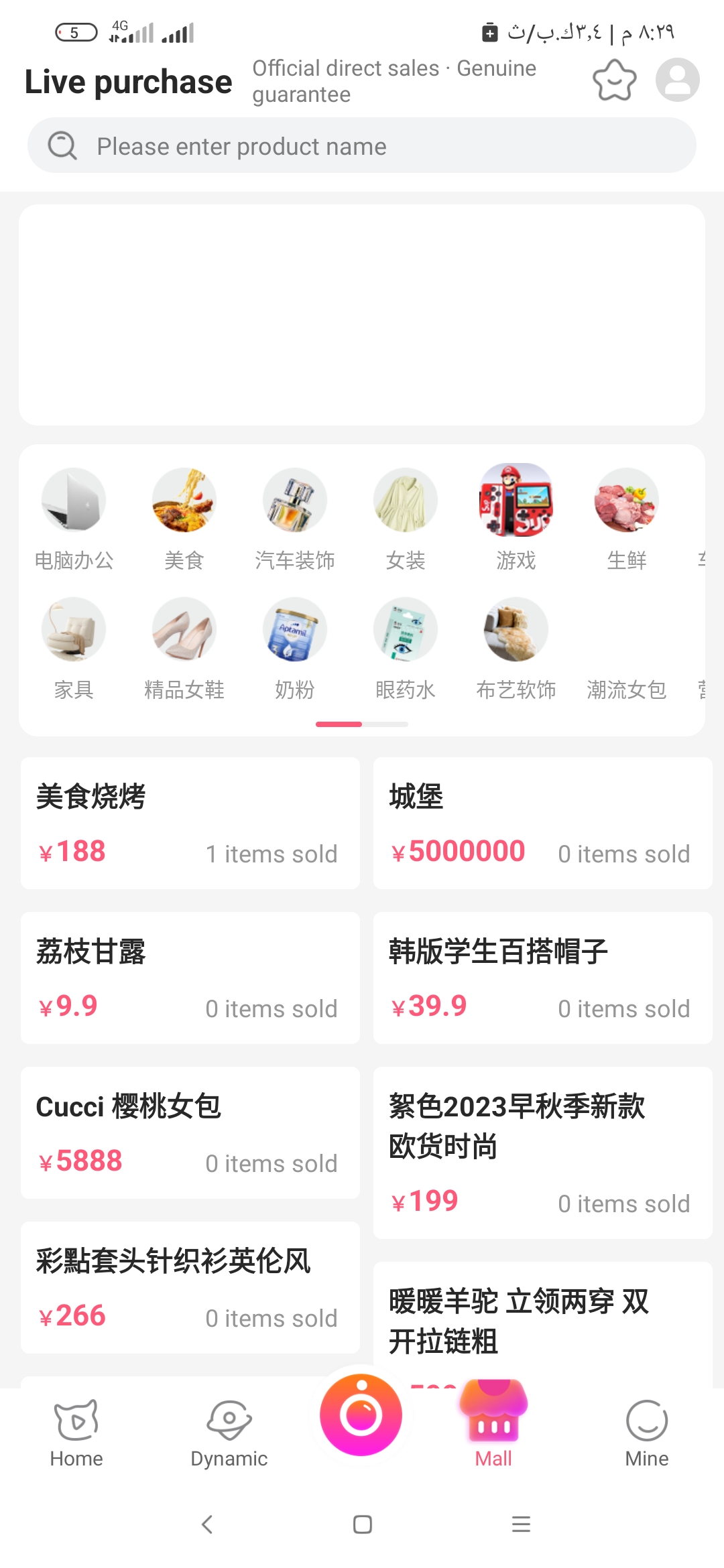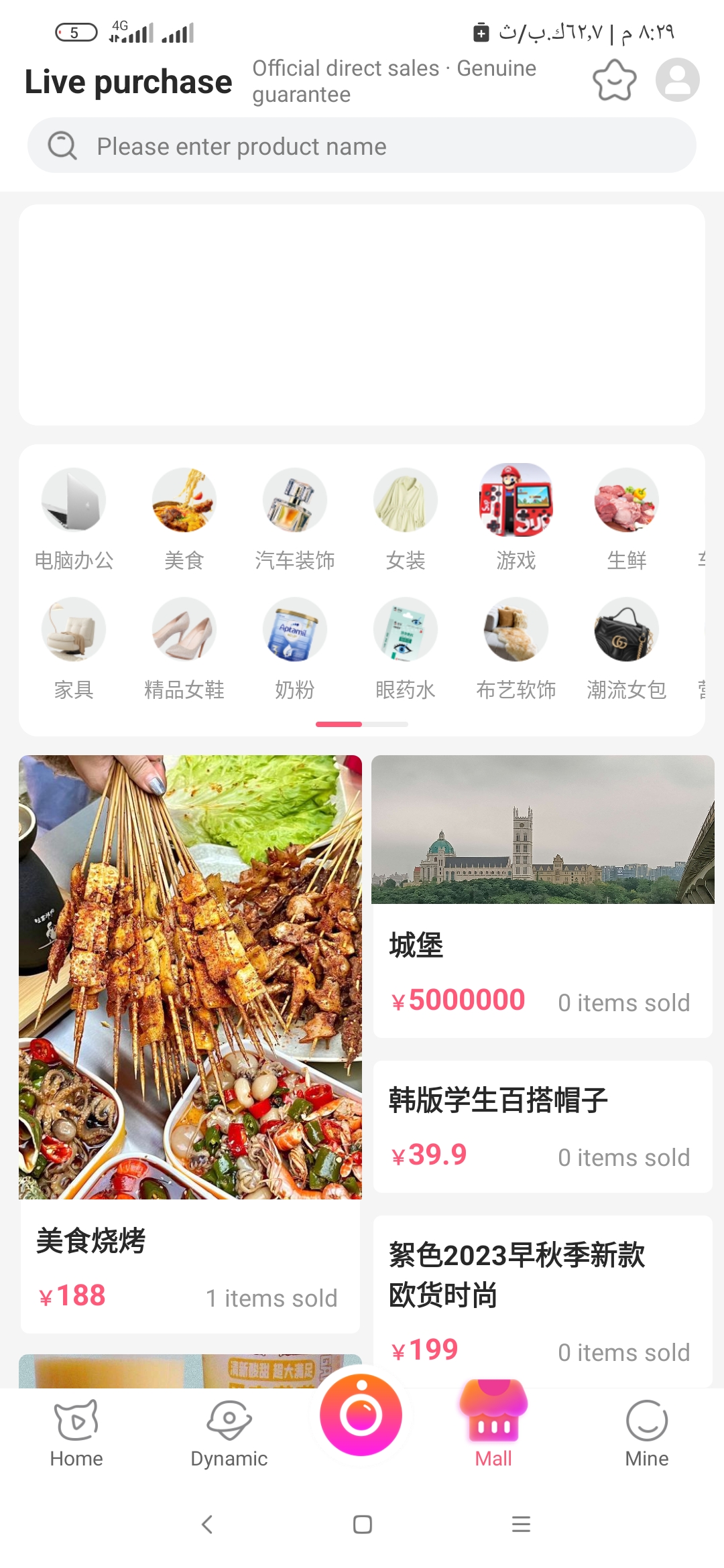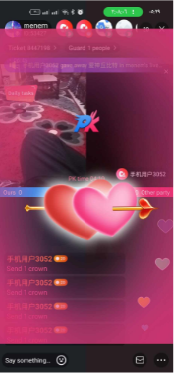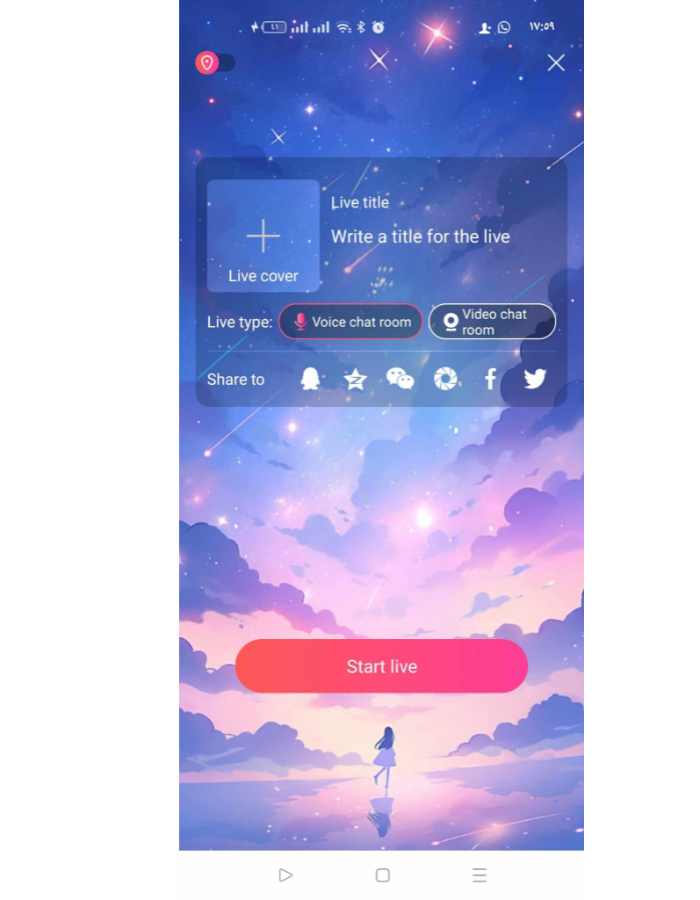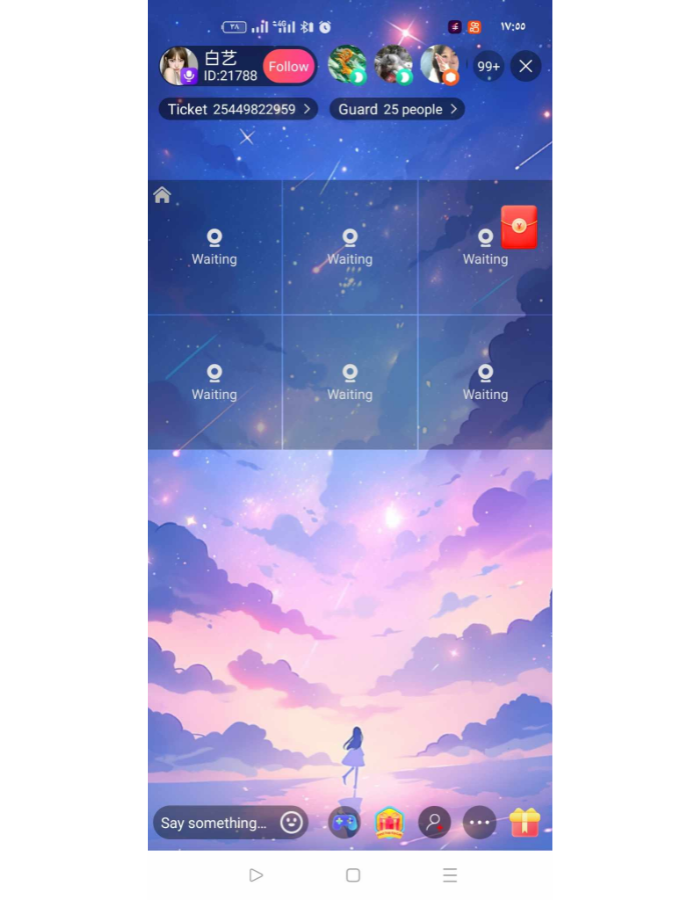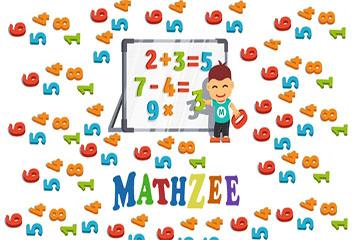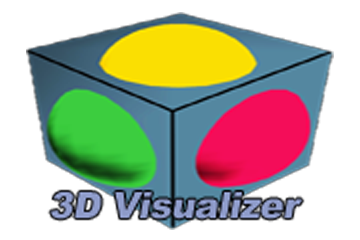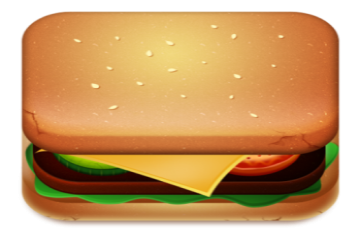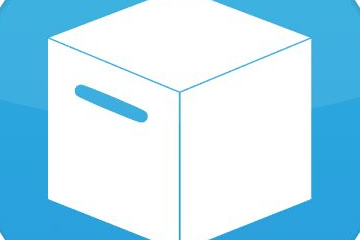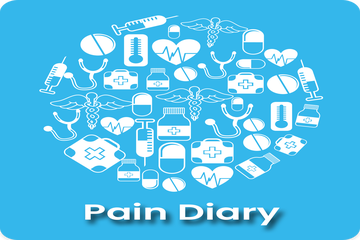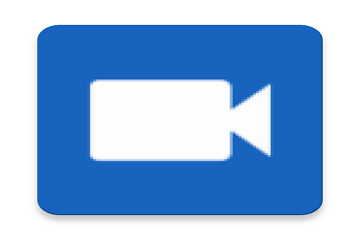Click Button "TEST NOW" to test the games and you will be redirected either to Dropbox Link, Google Play link, or iTunes Store Link!
YBLive Live Streaming Application
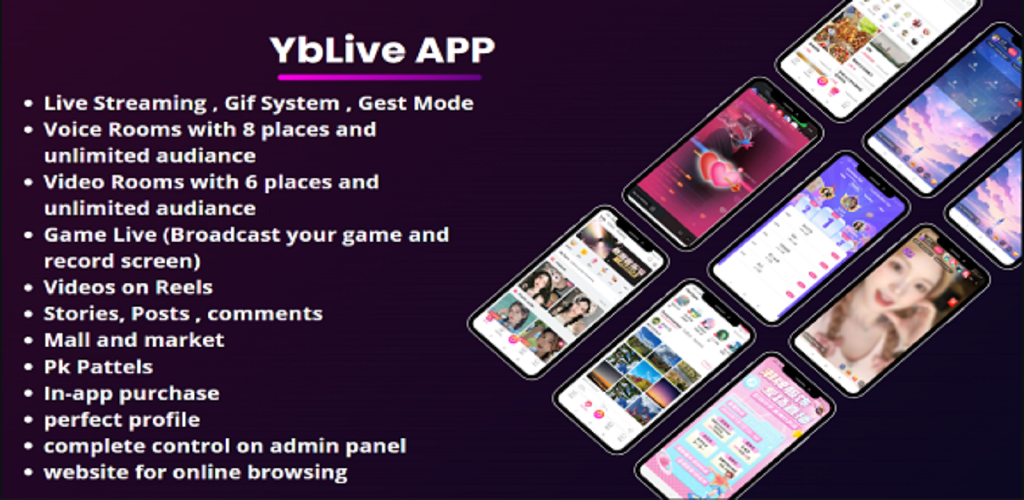
- Description
- Comments (0)
Overview
Empower your audience with our robust live streaming platform. Engage in thrilling PK battles, manage a dynamic live streaming mall, and reward anchors with our integrated gift system. With advanced room management and voice chat features, users enjoy interactive sessions seamlessly. Our comprehensive system ensures security and stability, backed by professional support and a user-friendly interface.
Features
Live Stream App - Key Features
-
Interactive PK System
- Engage in various PK modes: PK mode, friend PK, happy PK.
- Start PK sessions with exclusive pages displaying power values. The highest power value wins within a specified time.
- Access personal PK records showing game count, win rate, and earnings.
- View PK rules for clear understanding.
-
Live Streaming Mall
- Manage products: View and manage store users' product information. Take actions like forced removal or deletion of products.
- Product order list: Monitor all platform orders including details like order ID, purchaser, merchant, product info, and more.
- Refund list: Track refund requests with details on refund orders and platform intervention status.
- Withdrawal records: Review user-initiated withdrawal requests and manage approvals.
-
Gift System
- Browse and select from a variety of gifts and props for rewarding anchors.
- Reward anchors with gifts, requiring platform currency. Users are prompted to recharge if their currency is insufficient.
-
Noble System
- Display noble information, activation requirements, and associated fees.
- Activate noble status by spending designated currency.
- Each noble rank offers unique privileges and exclusive identity markers.
-
Room Management
- Grant room manager status to users for moderation.
- Ban ordinary users or manage bans imposed by anchors or room managers.
- Kick users out of live rooms, restricting re-entry for a specified period.
-
Integrated Mall
- Search products by name and sort results by sales volume, price, etc.
- Explore second-level business categories with options to delve into third-level classifications.
- View product details, purchase items, and add products to favorites.
-
Voice Chat Room
- Minimize chat rooms to floating windows while continuing to listen to hosts.
- Request mic access for interactive voice chats, managed by anchors.
- Support continuous gift giving by anchors and Mai users.
-
Youth Mode
- Implement online behavior regulations for youth safety.
Short Video and Dynamic Features
-
Video Posting
- Customize video publishing with cover images and background music.
- Edit video details before final publishing.
-
User Interaction
- Engage with videos through comments, likes, and shares.
-
Dynamic Feed
- View updates from followed anchors and users, including pictures, text, and videos.
Advantages of Our Live Broadcast System
-
Comprehensive Functionality
- The system offers a complete array of features including anchor management, gift systems, gaming options, PK systems, and more.
- Backed by a robust backend for efficient operation and management.
-
Reliability and Stability
- Proven track record with multiple successful implementations worldwide.
- Guaranteed stability with robust server monitoring and security systems.
-
Security Assurance
- High-security standards against injections and cross-domain attacks.
- Real-time interface and server monitoring for proactive security measures.
-
Professional Support
- Dedicated development team to handle emergencies and provide ongoing support.
- Professional operation and maintenance services ensure smooth operations.
Requirements :
- web hosting for backend
- tencent-cloud plan for live streaming , interactive Streaming (voice, video , comments)
- quini cdn plan for file management , uploading
- Play store developer to upload the App
How to Setup and Re-skinning
1. Change the package name
1) Right-click the project root directory and select Replace in path
2) Enter the package name of Yunbao com.yunbao.phonelive in the search box above, enter the package name you want to replace in the search box below, and click Replace All
3) Modify the directory structure of the Java code folder under the app module to be consistent with your package name structure. The package name replacement is complete.
2. Change the app name
Open app/src/main/res/values/strings.xml and replace the app name with your app name
3. Change app icon and startup image
1) Right click on the app/src/main/res directory -> new -> Image Asset
2) Select the App icon file, adjust the scale, and set the icon background color
3) Click Next to complete
4) Replace the screen.png image under res/mipmap-mdpi with your startup image, and replace the icon_app image with your app icon.
4. Change domain name
Open the config.gradle file in the root directory and change the value of serverHost to your domain name.
- Access Tencent IM and TPNS push (private chat, system messages)
1) Log in to Tencent Cloud Console and select IM, https://console.cloud.tencent.com/im
If there is no application, you need to click the button in the upper right corner to create a new application
2) After creating the app, copy the SDKAppID
- Paste the copied value into config.gradle in the root directory of the project folder, and Tencent IM access is completed.
- Log in to Tencent Cloud Console and select Mobile Push, https://console.cloud.tencent.com/tpns
If there is no product, you need to create a new product. After creating the product, click Configuration Management to enter the product configuration page.
5) Click Basic Configuration on the left, then copy the AccessID and AccessKey on the right and paste them into the config.gradle file in the project root directory.
- Check the access point name and set different access point domain names in the config.gradle file according to the access point. The access is complete.
The access point domain names correspond to the following:
Guangzhou: tpns.tencent.com
Shanghai: tpns.sh.tencent.com
Singapore: tpns.sgp.tencent.com
Hong Kong, China: tpns.hk.tencent.com
Related document address: https://cloud.tencent.com/document/product/548/36663
https://cloud.tencent.com/document/product/548/36652
6. Access to Tencent Maps (positioning, maps, reverse address resolution)
1) Go to Tencent Map Open Platform and log in to https://lbs.qq.com/
2) Click the console in the upper right corner, then click key management on the left, and then click Create a new key
3) After creation, click Settings, enter the key settings, enter the key name, description, check Map SDK and WebserviceAPI, fill in the app package name, and save.
4) Copy the key above and fill it into the config.gradle of the code, and connect to Tencent Maps to complete
5) If the WebServiceAPI above selects signature verification, you need to fill in the signature in config.gradle
7. Access Baidu voice recognition (chat voice to text)
1) Go to Baidu Voice and log in to https://cloud.baidu.com/product/speech
2) Click Console Management in the upper right corner, select Products on the left, and select Language Technology
3) Click the application list on the left to create an application
4) Fill in the AppID, API Key, and Secret Key of the created product into config.gradle to complete the integration.
8. Access Tencent Bugly (collect app error information)
1) Go to Tencent Bugly official website and log in to https://bugly.qq.com/
2) Create a new product and fill in relevant information
3) After creating the product, click Settings and copy the App ID
4) Fill in the App ID into config.gradle and the access is complete.
9. Access Umeng statistics
1) Go to Umeng official website and log in to https://www.umeng.com/ .
2) Select Mobile Statistics, then click Add New App
3) Click the application list on the left, copy the appKey of the application you just created, fill it in config.gradle, and Umeng access is complete.
1 0 . Access Tencent Cloud authentication key
1) Go to Tencent Cloud official website and log in to https://cloud.tencent.com/
2) Click the console in the upper right corner, enter Cloud On Demand in the search box and enter
3) Click Short Video License on the left to create a License. Fill the generated License key and URL into the AppContext.java code under the app module. The Tencent Cloud authentication key configuration is completed.
Video
Last Update - Jul 20th, 2024

14 Days
Money Back Guarantee
Framework & Platforms

Category
Operating System
Android Studio
File Included
.java, .xml, build.settings, Native
Tags
LiveStreaming, Short Videos, Voice ChatRooms, Video ChatRooms, PK Pattles, ECommerce Application
Video