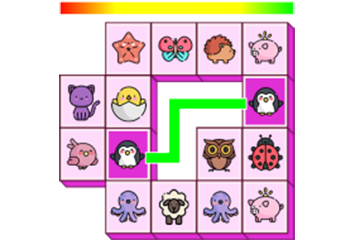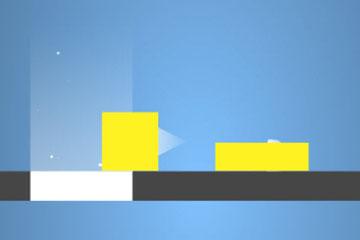Click Button "TEST NOW" to test the games and you will be redirected either to Dropbox Link, Google Play link, or iTunes Store Link!
Plane Simulator

- Description
- Comments (2)
Overview
Ever wanted to be a pilot and fly a real plane? Plane Simulator offers you the most realistic flying experience with 3D graphics and animations!
Start the engine, unleash your inner courage, and feels the power of realistic planes while flying through various stunning locations. Plane Simulator lets you explore the world of flying in a quality never seen before. The game features massive highly detailed planes with ultra realistic physics. Take your seat in the cockpit and conquer the sky now!
Forget dumb repetitive games. In Flight Pilot Simulator 3D Free, your duty includes racing against time, control a fire in the middle of the mountains, and land safely on a tiny airstrip (or even on an aircraft carrier warship)
apk : https://www.dropbox.com/s/g9n5fo95af3if11/Burning%20Plane%20Simulator.apk?dl=0
Features
- 10+ real-life planes including supersonic jets and military aircrafts
- 10+ mission types from pilot training to master class
- Realistic flight physics and 3D graphics
- Free Play mode added
- Specifically designed planes with unique features and fly!
- 3D effects with awesome dimensions.
How to Setup and Re-skinning
// Plane Simulator Help File
//Scripting Information
1. Scene "Menu"
- Check for MenuManager Gameobject, you will find MenuManager.cs attached
- MenuManager.cs Script handles all Menu page activities.
- you can even add leaderboard, achievement and like button logic in MenuManager.cs
2. Scene "Loading"
- Check for Main Camera GameObjct, you will find LoadingPage.cs attached
- LoadingPage.cs Script handles all Loading page activities
- It will access "sSceneToBeLoaded" from GameEnum Script and load it as a next scene.
3. Scene "Upgrade"
- Check for UpgradeManager GameObject, you will find UpgradeManager.cs attached
- UpgradeManager.cs Script handles all Upgrade page activities
- for scrollbar UI in Upgrade scene I have used Unity UI extention plugin
- You will find read me file in unity ui extention folder, so you can use extention easily
- On MainCamera CameraMove.cs and DragCamera.cs Scripts attached
- For swipe to rotate functions CameraMove.cs and DragCamera.cs Used.
For Adding More Planes in Upgrade Page
- you can access Allplanes GameObject and add your customize plane over there.
- you can drag and drop it into UpgradeManager.cs Scripts "PlaneModel" array
- similarly you can add plane information in UI and add it in "PlaneInfos" array in UpgradeManager.cs Script.
- "PlanePrice" array is for adding plane prices in UpgradeManager.cs Script
4. Scene "LevelSelection"
- Check for LevelsManger GameObject, you will find LevelManger.cs attached
- LevelManager.cs Script handles all LevelSelection page activities
- if you want to increase levels you should add levels in ui and drag it into levelbutton array of LevelManager.cs Script
in levelselection you will find GameObject_AddedScripts GameObject which have slidermenu.cs script attached
- SlideMenu.cs script is used for swipe levels effect
- for levelselection slider I have used Slidr menu plugin
- you will find read me file in Slider Menu folder
5. Scene "Endless"
- this is endless mode of a game.
- On MobileAirCraftControls GameObject you will find InGameController.cs Script attached
- InGameController.cs Script handles all in game UI activities
- MobileAirCraftControls Canvas is for Plane control buttons and UI
- All Planes control
- In Canvas GameObject Warning popup UI and level complete level fail popup is there
6. Scene "Level1" to "Level10"
- all scripts and functionalities are same like "Endless" scene..
- In "Level1" HelpManager GameObject is there, which have HelpManager.cs Attached
- HelpManager.cs manage all help popups for user in "Level1", which is a tutorial for a player
- there are 10 airoplanes in each level
- you will find it in hirarchy from "AircraftPropeller1" to "AircraftPropeller10"
- every player attached Aeroplane controller script attached
- by using Aeroplane controller script you can manage acceleration, power and other variables of a plane
- you can find aeroplane controller help in unity assets vehicle controller package
-------------------------------------------------------------------------------------------------------------------------------------------------------
Video
Last Update - Nov 21st, 2018
- 1
seducator
2019-03-12 13:40:16
@Author, could you possibly share a demo apk link here so we can test the app prior to purchase? Thanks!
2019-03-12 22:01:51
Here is the link please check : https://play.google.com/store/apps/details?id=com.bajake.planesimulatorgames Thanks

14 Days
Money Back Guarantee
Framework & Platforms


Category
Operating System
Unity 5.x
File Included
.cs, .csproj, .fbx, .prefab, .unityproj
Tags
Plane Simulator, Plane Games, Flight Sim, Aeroplane, Simulator Games, Flight Simulator, Jet Planes
Video














_360x240_20200325120047.png)